I just installed and removed Firefox 3.5 from my Mac — ten minutes or so with this new version had me in a sea of troubles. When starting up, no home page appeared. Not even the familiar "Congratulations! You have updated to . . ." appeared. Trying to customize the toolbar caused the browser to freeze up. The master password I use to manage passwords would no long work. I could not install a theme (GrApple Luscious) from a non-Mozilla site. And several crucial extensions were incompatible. (One of which I was just planning to write about.) Granted, non-working extensions aren't Mozilla's fault, but over weeks or months, the absence of those extensions would compromise 3.5's usefulness to me. It's extensions that keep me using Firefox and not Safari.
Going back to 3.0.11 on a Mac was easy: I found a Mozilla page with older versions of Firefox for download. I moved 3.5 from Applications to the Trash and installed 3.0.11. My bookmarks and extensions (all parts of my Profile) stayed safe and sound in a Library folder. I did though back up the bookmarks and inventory the extensions before uninstalling.
I'm just one user speaking, but my advice would be to wait a while before trying Firefox 3.5. Then again, you might be having a great time with 3.5 already. Wish I were there.
A related post
Firefox 3.5.1 : )
Thursday, July 2, 2009
Firefox 3.5 : (
By
Michael Leddy
at
9:39 PM
![]()
Subscribe to:
Post Comments (Atom)


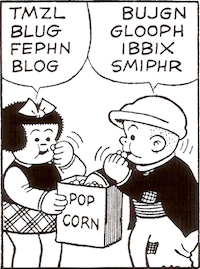
comments: 4
Firefox reports they are working on a patch to 3.5.1 for bug fixes. Good advice. Wait for the next update which should be ready in a few days. 3.5 installed fine on my play computer, but I'll wait before installing on my work machine where I depend on a few extensions. Thanks.
3.5 works fine on my old iBook, but some of my extensions are clearly never going to be updated.
still has many bugs but Firefox 3.6 has just launched recently ;))
Thanks for the heads-up, Hanum. It turned out that my troubles were due to the Tab Mix Plus extension. I added a link above to a post that explains how I figured out the problem.
Post a Comment