[For Bloggers only.]
The Blogger Profile photograph in my sidebar was suddenly blurry this morning. It turns out that Blogger has begun using 80 × 80 images for Profile photographs. If a photograph is set to appear in a larger size, Blogger stretches the small version: thus a horribly pixelated image. Making that change and giving the user no notification: it’s just one more eff yew from Google to its “users.” (Who’s using whom?)
Prayag Verma has put together a script that solves the problem. I added it to my sidebar as an HTML/JavaScript gadget. Not wanting an extra line to mark the invisible gadget, I then added the text of the Camel-cigarettes-derived joke that sits at the bottom of the sidebar. (Sneaky, eh?) The script seems to work only when it appears before the text of the joke. It’s also possible to add the script as a gadget at the bottom of the Blogger template, but doing so creates a longer moment of blur before the picture snaps into focus. So sidebar it is.
Thank you, Prayag!
*
April 21: I moved the script higher in the sidebar, into the search gadget below the profile. No blur at all.
Monday, April 20, 2015
Blogger Profile blurry-picture fix
By
Michael Leddy
at
10:25 AM
![]()
Subscribe to:
Post Comments (Atom)


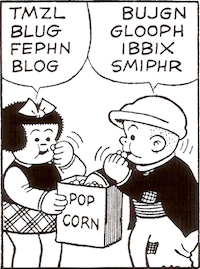
comments: 0
Post a Comment