Paul Ford's notion of "Amish computing" appeals strongly to me, especially in its emphasis on distraction-free writing. But I can't imagine going Amish exactly as Ford has. Using WordPerfect for DOS or getting an AlphaSmart device would only bring a new set of complications into my life.
My own modest attempt at "Amish computing" is focused on a simple alternative to Microsoft Word. Most of my writing begins with a legal pad or a pocket Moleskine and a fountain pen. But I do some composing at the keyboard, and always find the bells and whistles of Word annoying. I know that I can remove toolbars and rulers, and I long ago removed smart tags, automatic capitalization, and other doodads, but I prefer to get away from Word. For me, the program is just not conducive to writing. I object even to Word's black background for selected text, which leaves small-sized text looking ugly and pixelated.
So I worked out a distraction-free writing tool for Windows. I use Notepad2, Florian Balmer's free Notepad alternative. I like Alexander Davidson's metapad too, but the Notepad2 interface looks brighter and more in keeping with Windows XP. I also prefer Notepad2 because line height is adjustable, and I can avoid the cramped look of single-spaced text. Either of these programs is superior to the Notepad included with Windows. There are many free text editors available; you might prefer another.
To turn Notepad2 into my writing tool of choice, I added a free spellchecking script from PC911. This tiny script -- spell.vbs -- sends any text copied to the clipboard to the Microsoft Word spellchecker. I found spell.vbs mentioned in the LangaList, Fred Langa's excellent computing newsletter.
The Notepad2/spell.vbs writing tool appeals to me in much the same way that writing on a Palm with a portable keyboard once did--it's simple and free of complications. If I'm writing a blog post, I can do everything with this simple tool. And if I'm writing for print, I can open what I've written in Microsoft Word and make everything look pretty. For me, separating the work of composition from the work of layout makes it possible to write with far less distraction.
Friday, November 4, 2005
My version of Amish computing
By
Michael Leddy
at
10:46 AM
![]()
Subscribe to:
Post Comments (Atom)


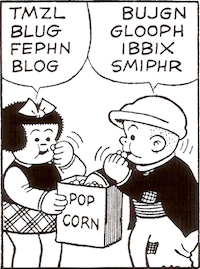
comments: 1
Thanks. In 2007 I moved to a Mac and still prefer text editors: esp. Byword and WriteRoom, and for blogging, MarsEdit.
Post a Comment