
Disable Google Black Bar, by Keith Dsouza. This script removes the black bar from google.com but leaves the bar as is elsewhere.
Google Light Navbar, by akira@Taiwan. I prefer this script, which brings back the white bar on all Google pages — which is to say, the bar that doesn’t look like a bar, because it’s indistinguishable from the white background.
These scripts require Greasemonkey, a Firefox extension. Greasemonkey will work in other browsers too.
Thank you, Keith and akira@Taiwan, for creating these scripts.
11:22 a.m.: One more: Google Bar Classic, by Olmer. Also brings back the white (non-existent) bar. Thanks, Olmer.
2:28 p.m.: Google Bar Classic seems to break Google Reader — no longer possible to send or share items.
July 1, 8:25 p.m.: Google Bar Classic has been updated: problem solved.
A related post
Google navigation bar


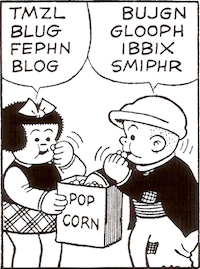
comments: 2
You can also use Google Bar Classiс http://userscripts.org/scripts/show/105744 for this purposes. This script completely restores old white-n-blue look of google top bar.
Thanks, Olmer. I just added the link to my post.
Post a Comment