It’s not possible to speed up podcasts in iTunes on a Mac. But you can speed up podcasts by going outside iTunes, and without relying on a dedicated app. Here’s how:
In iTunes, right-click on the podcast episode you want to hear.
Choose “Show in Finder.” If you have several episodes of a podcast in your iTunes Library, the Finder will show them all. The file with the episode you’ve chosen will be highlighted.
In the Finder, right-click on the file. Open it with QuickTime (it’s on every Mac), and click on the arrows to the right of QuickTime’s Play icon to speed up playback, 2x or, much more improbably, 5x or 10x as fast.
Better: use the great free app VLC instead and adjust the playback speed from the menu bar. VLC offers much more control over playback speed (going up to 4x as fast). I find that 1.6x or so is a comfortable speed for most podcasts.
ButlisteningtoIraGlassonThisAmericanLifeisanotherstory.
[Happy to have finally figured this out.]
Thursday, February 7, 2019
How to speed up podcasts in iTunes on a Mac
By
Michael Leddy
at
9:18 AM
![]()
Subscribe to:
Post Comments (Atom)


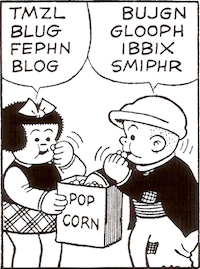
comments: 2
Why would one speed up the playback of a podcast?
I'm fairly new to podcasts--is this a trick I should know?
I think it’s a trick to know — most people don’t speak fast enough. :)
Post a Comment