NameChanger is a free app for macOS and OS X that makes renaming files easier. Go from, say, IMG_3501.JPG, IMG_3502.JPG, and so on to a more meaningful sequence. NameChanger is powerful but not especially intuitive. The app’s Help page explains the many options for renaming.


[NameChanger’s icon and a substitute.]
I dislike pen or pencil icons, so I used the free app LiteIcon to turn a free n into an icon.
*
August 26: As shallnot points out in a comment, batch renaming is available in the Finder. Who knew? Not me. Here’s a brief tutorial. Thanks, shallnot.
Thursday, August 23, 2018
NameChanger
By
Michael Leddy
at
8:47 AM
![]()
Subscribe to:
Post Comments (Atom)


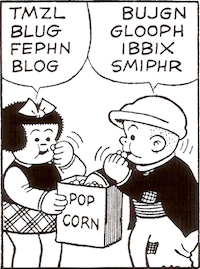
comments: 2
While much of what NameChanger does can be done in most recent version of macos’ Finder[*] I do like the thought of applying changes to all sub-directories.
I’ll have to give this a look. Thanks for the link.
[*]: Select files in Finder. Right-click (ctrl+click) to get context menu. Select rename and a similar dialogue to NameChanger appears.
I think I just learned something about the Finder. I’ll have to look more closely (tomorrow).
Post a Comment