Here’s what works for me:
In Terminal (with Safari closed), type (as one line)
defaults write com.apple.Safari IncludeInternalDebugMenu 1Open Safari, go to the Debug menu, and choose Video Needs User Action. That prevents the endlessly proliferating videos on news sites and elsewhere from playing on their own. The only downside: it’s now necessary to click twice to play a video.
If you would like to hide the Debug menu: quit Safari, and in Terminal, type (as one line)
defaults write com.apple.Safari IncludeInternalDebugMenu 0I found this fix (along with what might be less satisfactory Safari fixes) in a post at Kirk McElhearn’s Kirkville. The post also has (much easier) fixes to disable autoplay in Chrome, Firefox, and Opera.
[Note: the Terminal commands include a space after com.apple.Safari. High Sierra, the forthcoming version of macOS, is said to make it much easier to disable autoplay in Safari.]


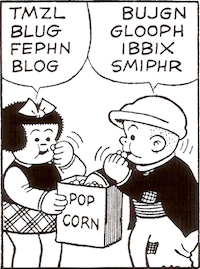
comments: 0
Post a Comment