 When I switched from Windows XP to Mac OS X, I decided not to install Microsoft Office on my new computer. I chose instead to go with Apple's sleek and beautiful iWork. iWork is not an Office-clone or Office-killer; it's a set of three elegantly-designed programs: Pages, for word-processing and document design; Keynote, for presentations; and Numbers, for spreadsheets. I spend most of my time in Pages and plan to keep my gradebook in Numbers. I am happy.
When I switched from Windows XP to Mac OS X, I decided not to install Microsoft Office on my new computer. I chose instead to go with Apple's sleek and beautiful iWork. iWork is not an Office-clone or Office-killer; it's a set of three elegantly-designed programs: Pages, for word-processing and document design; Keynote, for presentations; and Numbers, for spreadsheets. I spend most of my time in Pages and plan to keep my gradebook in Numbers. I am happy.
One disappointment though: Pages has no option for creating an initial, aka a drop capital or "drop cap." That omission seems surprising in a program that offers so many tools for page layout. It's relatively easy though to make drop caps in Pages '08 (or '06). Once you have some text to work with, here's what to do:
1. From the Pages toolbar or from Insert, choose Text Box.
2. Replace the words "Type to enter text" with the capital letter of your choice.
3. Highlight the letter that you've added and choose an appropriate font and size. Doing so will probably involve some trial and error.
4. Left-click outside and then inside the text box to show its borders.
5. Resize the text box. Here too, expect some trial and error. 6. With the borders of the text box still showing, open the Inspector (from the Pages toolbar or from View > Inspector) and choose Wrap Inspector, the third icon from the left.
6. With the borders of the text box still showing, open the Inspector (from the Pages toolbar or from View > Inspector) and choose Wrap Inspector, the third icon from the left.
7. For Object Placement, select "Inline (moves with text)."
8. Check "Object causes wrap" and select the icon on the far left.
9. For Text Fit, select the icon on the left. Change the Extra Space setting to 0. (You might experiment later.)
10. Now position the text box in your document. Depending upon the letter (or numeral) you're dropping in, you might need to tinker by changing Object Placement to Floating and moving your text box (then switching back to Inline). Or you might need to change the Extra Space setting. Getting things right here may prove tedious. But I think that the drop-cap effect is worth the effort.
Drop numerals look great too. I like to use them in materials for my students. Here's an example:
[Line spacing: 1.1. Text: 9 pt Lucida Sans. Drop-cap numeral: 36 pt Lucida Sans. Text box: .29 x .51. Extra space: 8 pt.]
Sunday, August 19, 2007
Pages (iWork '08): How to make a drop capital
By
Michael Leddy
at
12:14 PM
![]()
Subscribe to:
Post Comments (Atom)


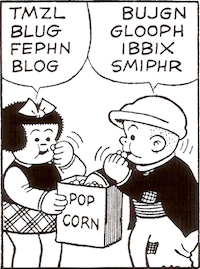
comments: 19
How long ago did you switch to a Mac? And, how have you liked the switch?
A few months ago, Jason, after deciding that I would never buy a computer with Windows Vista. I'm really happy. There is a learning curve in switching, but it's partly a matter of recognizing out how simple some things are in OS X (installing a program for instance).
Are there style rules for using drop caps? I use LaTex and you can use drop caps at the start of chapters. I did that for my dissertation and it seems a wee bit pompous in retrospect.
BTW, I think your fledging may be starting university where I work. Small world.
A dissertation seems too "institutional" to me for drop caps, but then again, things have changed since I did my dissertation (on an IBM Displaywriter!). A drop cap can be really striking at the start of a title, or at the start of a section of text. I really like drop numerals, as you can tell from the post. I've just made up my own rules. : )
I have no fledglings in California, Lisa, so it must be someone with the same (Irish) last name.
Thanks, Michael. I have a good friend who swears by Macs, and he is becoming more and more convincing. They just seem more user-friendly. Thanks for your input! I hope to make the switch sooner than later.
-I also got the Ubuntu CD in the mail yesterday and will soon install it on that old laptop.
Jason, you might want to wait until October, when the new version of the Mac operating system, Leopard, arrives. Good luck with Ubuntu.
Thanks .. but I'd be interested to know exactly how you made the jpeg illustrating the dropped numeral - was it a Grab? or did you use Illustrator? It's small and sharp!
I used Command-Shift-4 to get the jpegs. Grab couldn't get the Wrap Inspector, so I ended up doing Command-Shift-4 for all three images.
Thanks Michael - so easy - that's Macs for you!! First principle for those migrating from Windoze - "assume it's simple and the Mac does it for you".
Michael --
Great post.
Do you have any comments/observations on the usability of the IWorks 'Numbers' program (esp. its uses for professors)?
thanks,
--trh
Thanks, TRH. There's a Lifehacker post that has a lot to say about Numbers. Walt Mossberg though calls the program "wimpy."
All I've done so far is try out last semester's gradebook (made with Google Docs). Everything seemed fine. My spreadsheet needs are pretty simple, so Numbers should be more than enough for me.
your post was really helpful when I found out there wasn't a drop caps function in Pages! cheers! :)
Very helpful post - thank you!
Great post!
Just updating my resume and needed this
Wow. I was just cursing Pages for not having drop caps like I wanted, and I get on the internet, and I find this. This helped an awful lot. Thanks!
You're welcome, everybody. I'm happy that this post continues to help Pages users.
I love Pages, it is just slightly disappointing that they don't have drop cap support. Ah well, I can accomplish an effect just as good with this technique, which I had actually already figured out on my own.
Thanks for clarifying the issue.
Thanks for the tip. How do you create this for multiple pages in a contract to remain in the same position in each page? I use copy and paste now but is there a better way?
I think copy and paste would be the only way.
Post a Comment